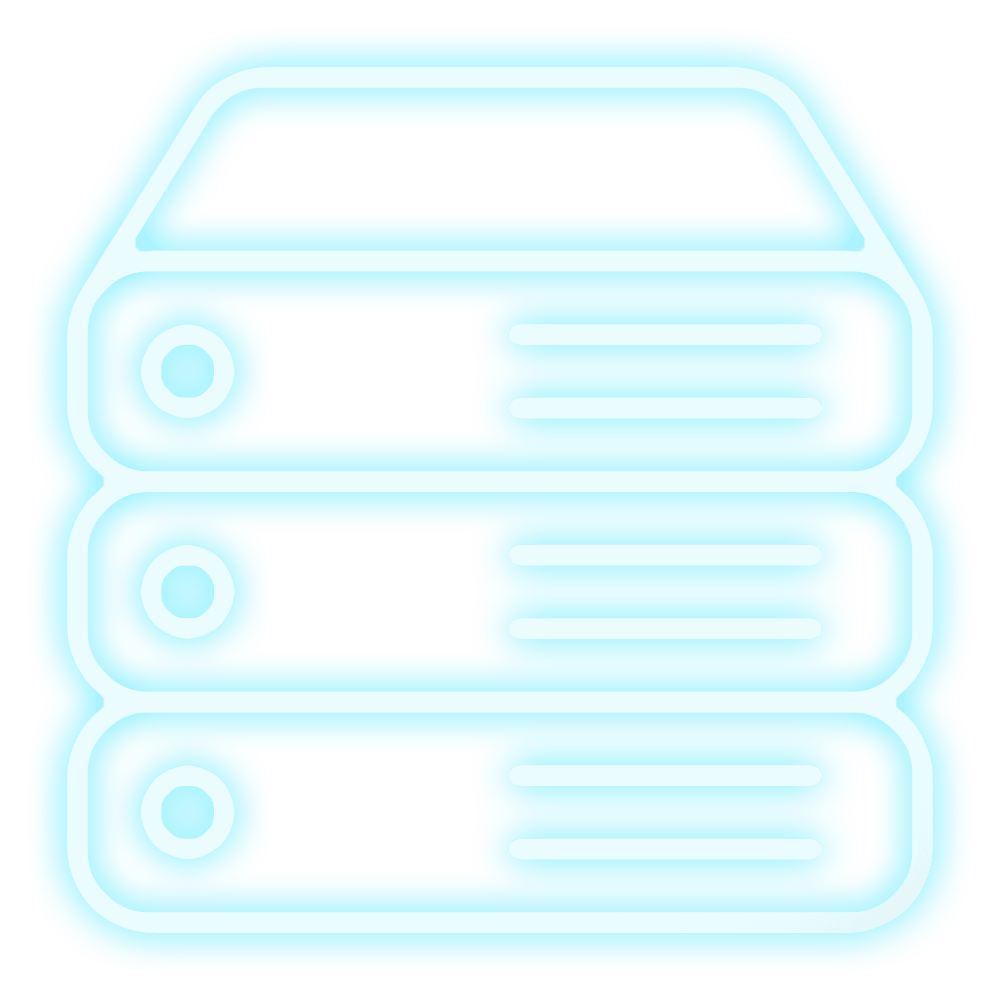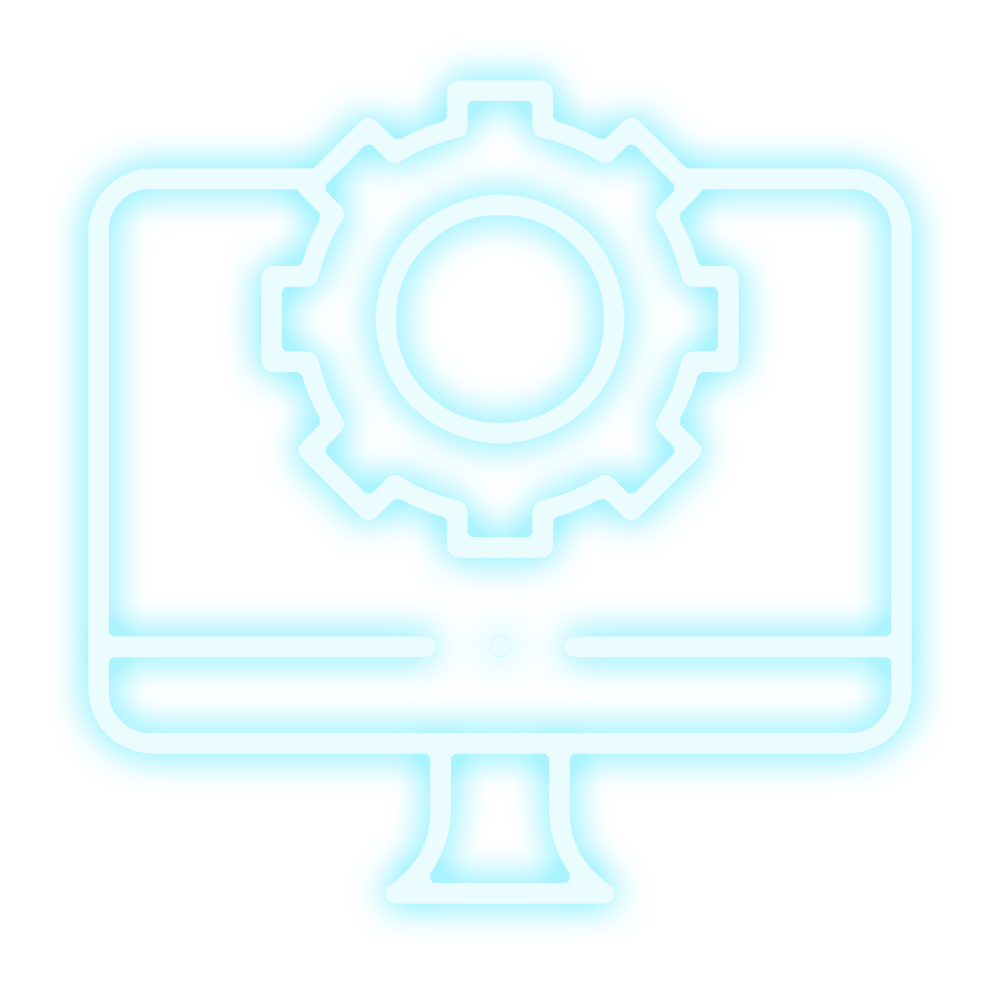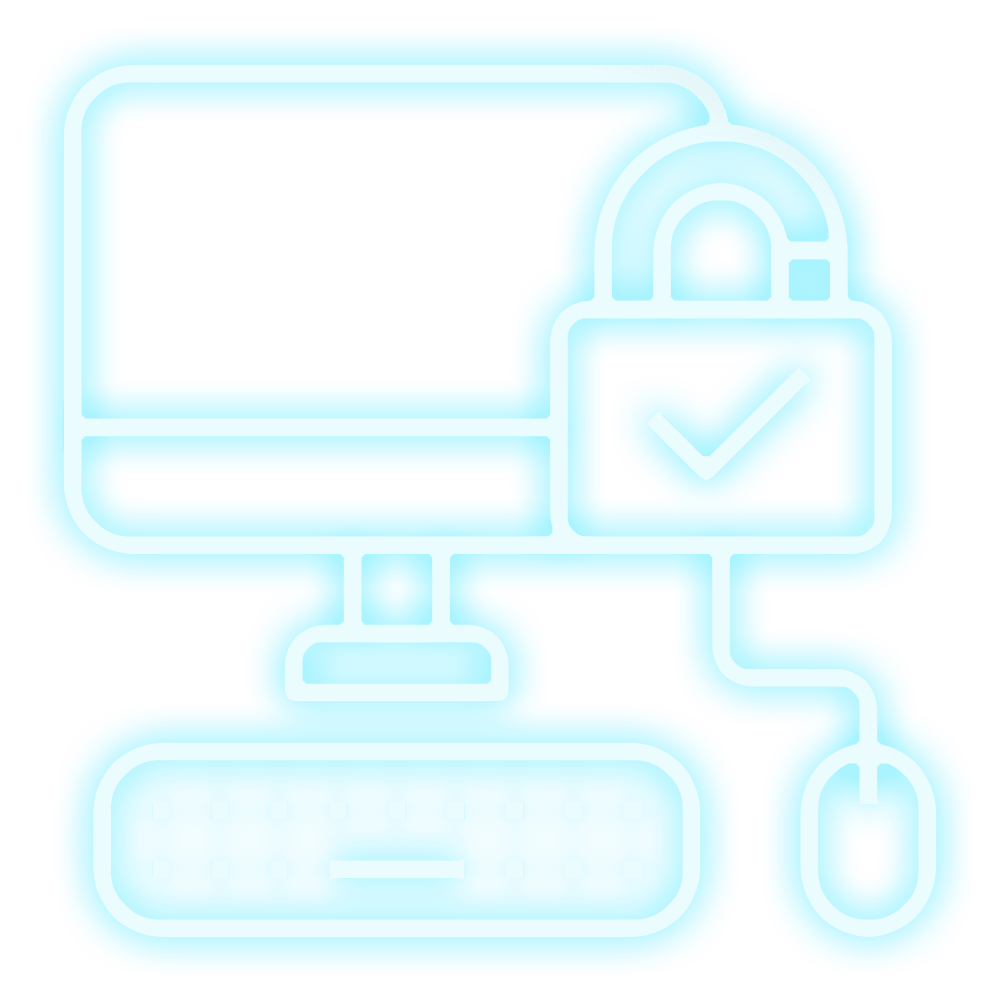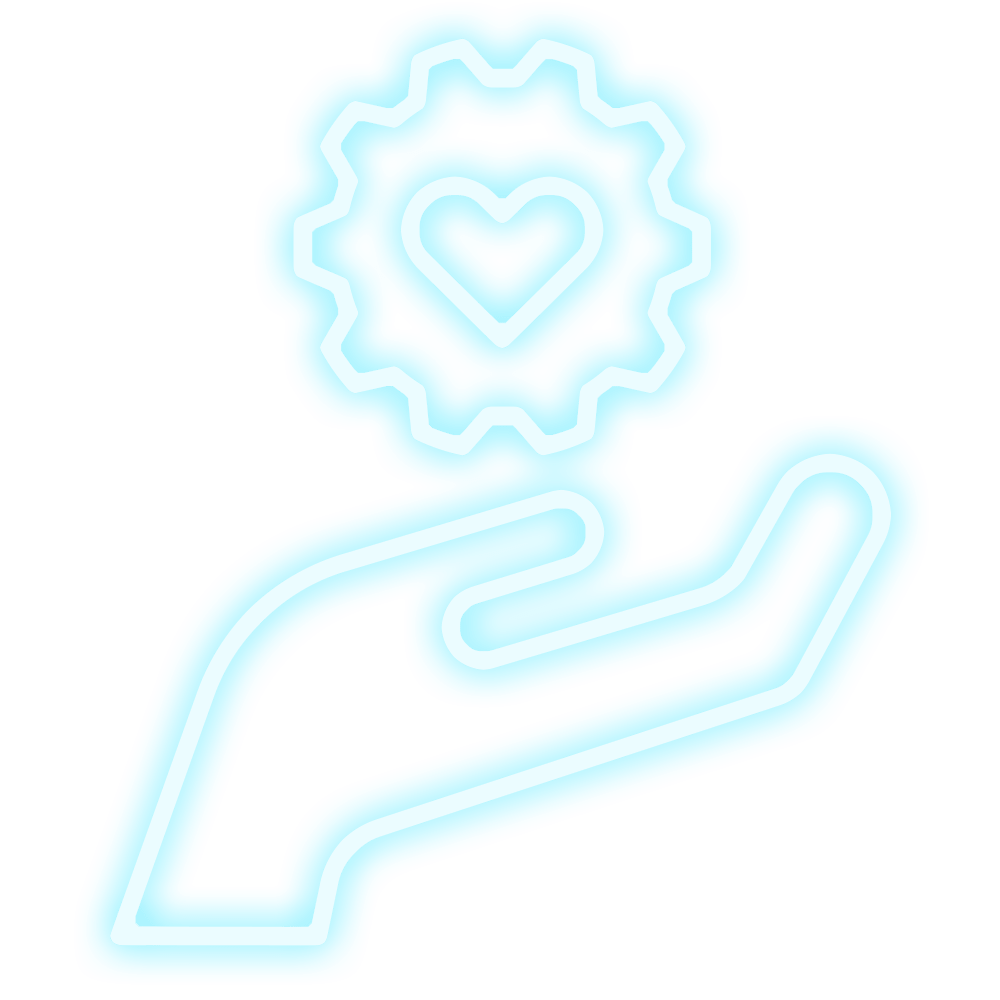Analysis by the UK’s National Cyber Security Centre (NCSC) found that the password ‘123456’ has been breached more than 23 million times. Easy to guess passwords leave your accounts and data vulnerable to hacking. Should hackers access your email account, they can then use the ‘forgotten my password’ feature to reset your password across all of your other accounts, leaving you in a very vulnerable position. Whether it be your personal accounts or your business accounts, having strong passwords is vital for cyber security. So, in this blog post we’re going to outline 7 tips for creating stronger passwords to help keep you and your personal information safe.
7 Tips for Creating Stronger Passwords
- 01 – Steer clear of your name and other personal information.
Your name, surname, birthday and pet’s name are all weak passwords. Not only are they easily guessable by anyone who knows you, but they don’t take long to crack either. - 02 – Create unique passwords for every account.
Using the same password for every account is not wise. Should a hacker gain access to one account, it wouldn’t take long for them to access all of your accounts using the same credentials. - 03 – Avoid any guessable patterns – numerical or keyboard.
123456, 123456789 and qwerty are the three most used passwords. They’re easy to guess and very common. Whilst they’re much simpler to remember, they’re much simpler to crack. Avoid using any numerical or keyboard patterns for this very reason. - 04 – Use a minimum of 15 characters.
For optimum security, aim for at least 15 characters. The longer the password, the longer it takes to crack. Using a mix of numbers, symbols, and upper and lower case letters can easily lengthen your password. - 05 – Use a phrase that is only meaningful to you.
Taking a random phrase that is personal to you, then using the first and last letter of each word (alongside numbers and symbols) is a great way of creating a strong password that has some meaning to you. For example, ‘Grandma lives at house number 58’ could become ‘GalS@HsNr58’. - 06 – Add spaces.
It’s not very well known but many websites allow you to use spaces within your passwords. If your password contains a word, this is a great way to break it up and make it harder to guess during dictionary attacks. - 07 – Use three random words
Using three random words as the base of your passwords is a great start. For example, BreadTableCar. These can then be tweaked using the other tips included in the post to create: b Read t a blE!CaR@
Remembering all of these unique passwords for all of your accounts can feel like an impossible task. Whilst writing them all down on a piece of paper isn’t ideal, it’s better than using the same weak password across multiple accounts. There are many different tools you can use to store these automatically, including within your web-browser. Chrome and Safari both provide this service. There are other tools that can store them too, so creating stronger passwords (and remembering them) really doesn’t need to be complicated!
Now, strong passwords are one way to strengthen your security, but there are many other things that can leave you vulnerable to hacking. Here at Yo Technology we offer business-grade cyber security. With expert installation and thorough training provided too, our Cyber Security package gives you peace of mind that your business’ data is safe and protected. Interested in hearing more? Drop your details in the form below and we’ll be in touch!